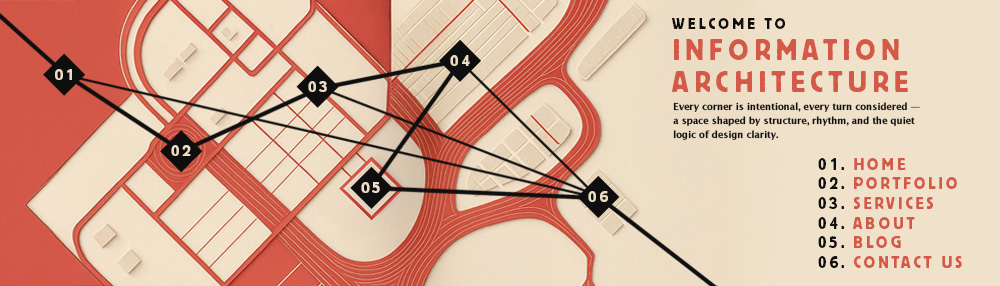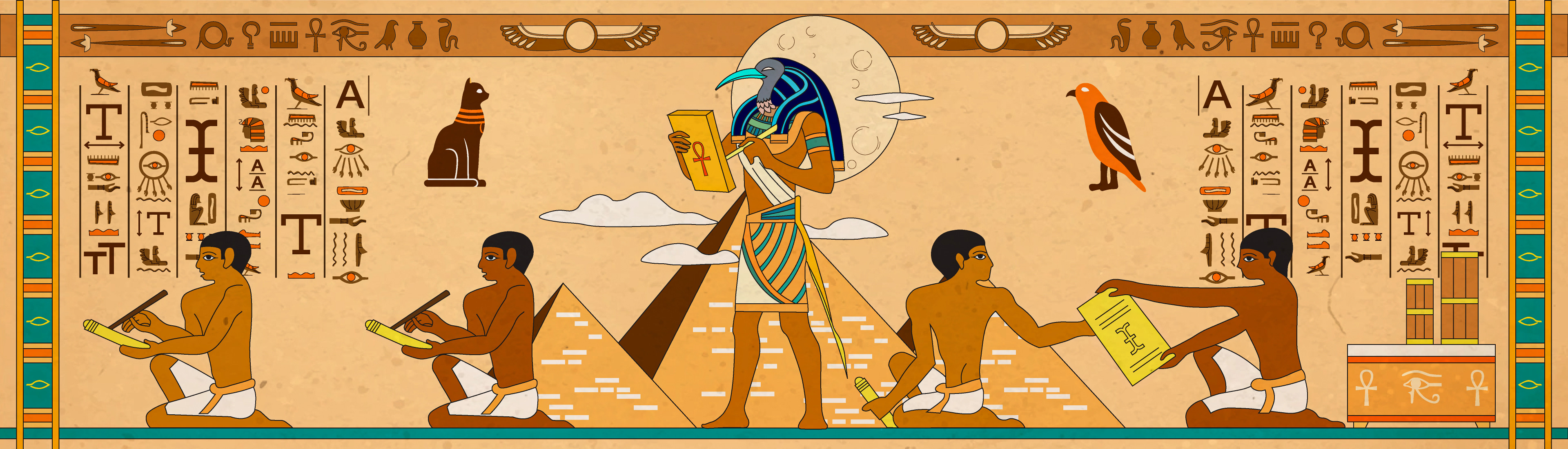From Code to Cybersecurity: How to Build Websites That Stay Safe from Hackers
April 14th 2020
Building a website is like building a house online. Apart from it looking beautiful and functional with all the necessary installations, it must also be safe. The walls, doors, and windows should be strong enough to withstand anyone trying to break in. And security cameras must be set to detect any intruders. This is where cybersecurity comes in for websites. It's all about making sure that your website and all its content are protected from hackers.
Building a website starts with writing the code for it. Think of website codes as the bricks and mortar used in building. If the codes are weak, the website would be vulnerable - and that means hackers can easily get in. They might steal information, mess up the website’s functionality, or even shut it down.
So, how do you build a website that stays safe? Well, you could start with writing good, clean, and secure code. You could also avoid the stress and risk by using one of Cybernews reviewed top website builders. Whether coding from scratch or using a strong website builder, what matters is that focus must be on security over style or function. Don’t get carried away by how fancy the website should be - security must come first.
What Makes a Website Secure?
To get started on building a secure website, note that it’s like stacking blocks with coding as the foundation. But there are more things required:
-
Periodic systems update: just as cybersecurity technologies are advancing, cyberattacks are also advancing. This means, using outdated systems is a critical risk. Hence, every part of a website; the servers, plugins, web apps, and CMS must be constantly updated with the latest security patches.
-
HTTPS status: one of the most basic security features for websites is to have the HTTPS (Hypertext Transfer Protocol Secure) status. It shows that the data exchange between users and the website is encrypted. This way, hackers cannot access, track, or divert the data. Note that this status only works for websites with a verified SSL (Secure Sockets Layer) certificate that encrypts web data.
-
Strong login and authentication measures: it’s a general rule that web access must be controlled by strong login details. Avoid using simple or generic passwords for your website management systems. The same recommendation should be made to users who create accounts and frequent your website. While complex passwords may be difficult to remember, they’re the best for web security. Use a secure password manager just in case of forgetfulness. Besides strong passwords, having a web authenticator integrated to the website further strengthens its security.
-
Regular backups: sometimes the best defense is to prepare for the worst. While periodically updating a website’s data helps resist cyberattacks, backing it up helps manage a data breach. If a cyberattack happens, you’d need the backup to re-run the website back to its normal functionality.
-
Periodic penetration testing and security review: cyberattacks are evolving with more subtle means of hacking. Apart from updating your web security systems, it’s important to periodically assess your website’s security. This isn’t just a shallow security review, but an in-depth professional review that’ll highlight security risks and provide optimal recommendations. Although this may be expensive, it’s worth it.
How to Build a Secure Website?
Building a secure website isn't just about adding security features at the end. You code with security in mind. Here’s what to do:
Coding
This is the first phase of website development. Here, you must tackle background vulnerabilities by anticipating malicious activity. Rather than just allowing your website to accept all kinds of input, ensure that every user input or data is scrutinized for threats. Popular cyberattacks like SQL injection and cross-site scripting (XSS) disguise as harmless user inputs that are designed to force your website’s database to reveal sensitive data or even shutdown operations. To prevent this, your website’s background code must be designed to view user inputs as non-executable commands. User inputs that are meant to generate results or carry out certain tasks must also be reviewed and encoded before execution.
Control Access
As a rule, only verified website managers should have access to administrative control over a website. Besides using complex passwords, it’s important to integrate a third-party authenticator to the website. This way, all attempts at accessing the website’s control - even with a verified password must be authenticated before access is granted.
Besides an authenticator, it helps to adopt a time-limited, role-based, secure session management system. Basically, this means each administrative session is tracked, tagged and time-controlled. And the level of access depends on the administrative role being played. With this in place, every session comes with a time-limit after which access is revoked, and the activity carried out during the session is reviewed. With session timeouts, activity monitoring, and secure identifiers like HTTPS, hacking will be more difficult.
Keep Logs, Manage Errors, and Avoid Leaks
Errors and downtimes happen naturally, and the usual suspects are excess traffic, unclear instructions, or outdated systems. It’s in these moments that data leaks happen due to carelessness. To avoid this, ensure that your website encrypts data and also restricts the kind of information it reveals. In some cases, error messages reveal just too much - which a hacker can exploit. Control this in the website’s background code with a command to display generic error messages, and only log error details to verified administrators for review. NOTE: all errors and website activity must be logged for periodic review and system update.
Restrict Access with Secure File Handling
To prevent malicious attempts at gaining access to your website’s management systems, it’s important to regulate how files are uploaded or downloaded. In some cases, unauthorized access comes from malicious file uploads. As such, it’s best to adopt the following restrictions:
- File-type validation: restrict the types of files that users can upload
- Upload limit: restrict the size and amount of uploads that users can carry out.
- File scanning: all uploaded files must be scanned for threats before being accessed by the website
- Secure storage: uploaded files should be stored in a separate storage with no direct link to sensitive control systems. Files should be renamed and encrypted to prevent unauthorized access too.
Conclusion
In essence, building a secure website starts with optimizing your website’s code against vulnerabilities. Then, you should apply cybersecurity best practices such as restricting control access, encrypting web data, periodic security updates, and adopting a multi-layered authentication system. By prioritizing security, your website is bound to thrive.